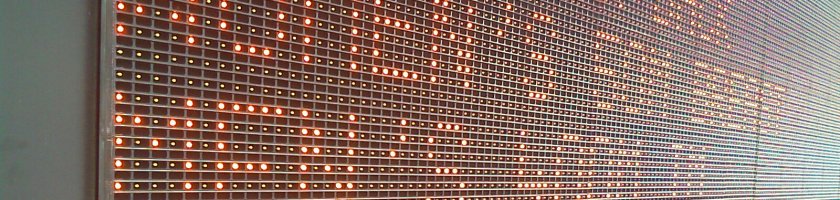SportsWatch Delay
Function
Display a continuous delayed video stream to your swimmers - eliminate the inefficient rewind and playback
This program simply shows a delayed live video stream of a digital camera. This is a great program that enables you to give video feedback to swimmers during training sessions, without having to rewind or to start or stop a recording.
Just connect your digital camera, start the software, select the camera and the path through Settings and set the delay in seconds. That's it. So stop rewinding and start to give 'live' feedback!
The old version
Below three screenshots of version 3. Note that the large video panel is somewhat 'behind' the small video panel. The swimmer can climb out of the water and see his own start, with or without comments of the trainer, without having to do anything with the camera or the computer.
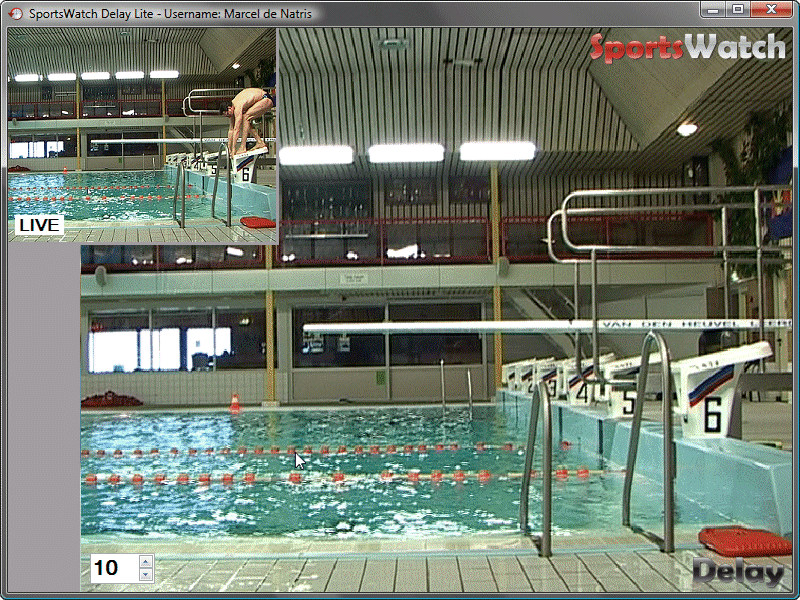
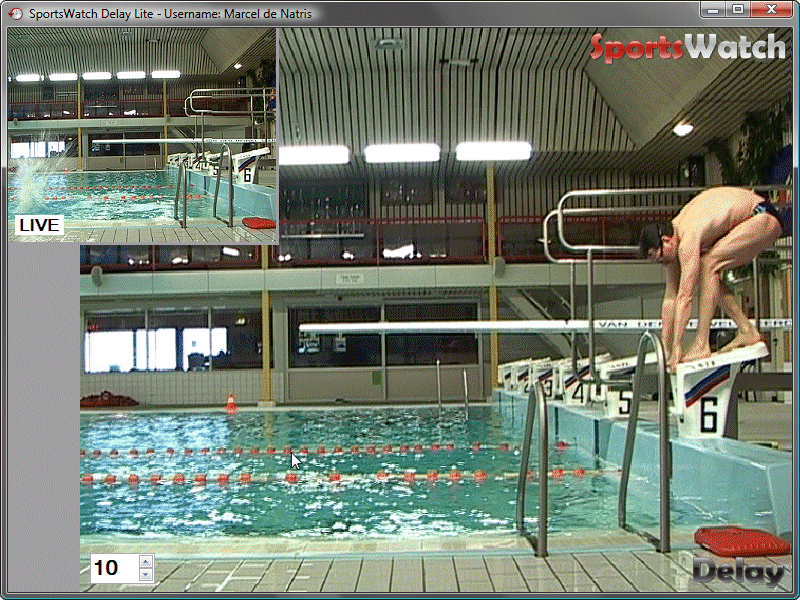
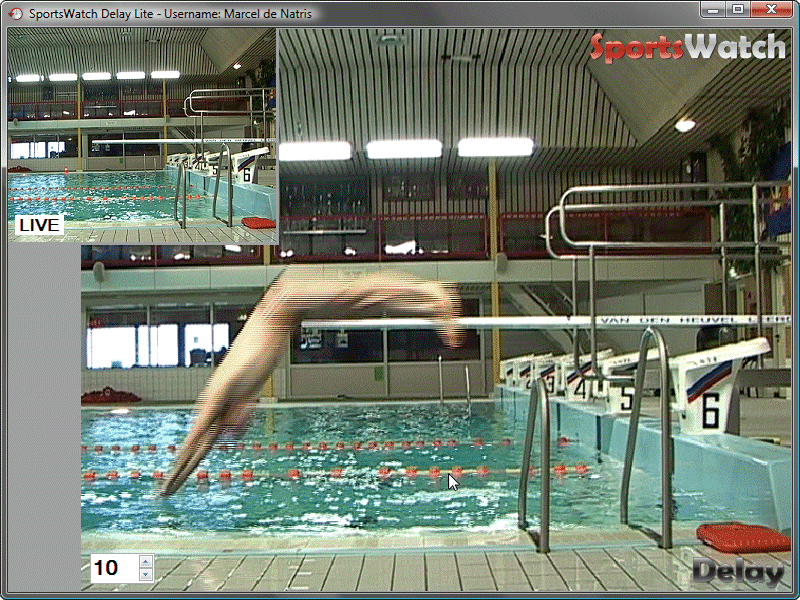
The new version
The new version 4 is work in porogress. A first beta version is available: "4 beta1". Below is a short video of the first beta version.
Compared to version 3, the current beta version already has a few improvements:
- More detailed settings for video recording and playback
- The start screen shows whether a new version is available for download
- Various small improvements
The upcoming improvements are currently planned to be implemented before version 4 is released:
- Different views / themes, including a 'dark mode'
- Smoother switching between modes and video images (less flicker)
- For the Delay: a layout that shows video in maximum size
- For the Delay: an option to automatically select the same camera and start the delay when the program starts
- Online registration and subscriptions, more info will follow
Do you have any suggestions for improvements yourself? Now is the right time to report them, because the final version is not ready yet. Send an email to feedback@natrisoft.nl!
Demo
Before you register the software, you can test the software free of charge. However, the software is restricted in it's use. Like other NatriSoft software, The SportsWatch Delay also as a DEMO mode. In that mode, you will be asked to register every few minutes.
Although these restrictions may bother you slightly, bear in mind that the purpose of the Demo mode is to enable you to determine whether this software can help you improve performance, before purchasing.
Different variations
Experience has shown that this software is used by different types of users: from amateur to professional. For that reason this software has three user levels: Lite, Standard and Pro. These variations are combined into a single program. After startup a form is shown in which the desired variation can be chosen.
| Lite | Standard | Pro | |
| Live video feedback | |||
| Delayed video feedback | |||
| Amount of cameras | 1 | 2 | 2 |
| Minimum delay in seconds | 5 | 5 | 5 |
| Maximum delay in seconds | 60 (1 min) | 600 (10 min) | 3600 (60 min) |
| Number of layouts | 3 | 6 | 6 |
| Play delayed video at low speeds (slow motion) | |||
| Drawing on video image | |||
| Saving short video clips to disk | |||
*) Not all camera's provide live video feedback, see this page
Additional features may be added, feedback is highly appreciated!
DownloadThis software can be downloaded from this page. |
|
Prices
The Lite and Standard variations are available:
SportsWatch Delay Lite:
- SportsWatch Delay software for version 4.0 Lite
- SportsWatch Delay manual for version 4.0
- Free upgrades to future versions 4.x Lite
Price 49 incl. 21% VAT, one-off (not annual)
49 incl. 21% VAT, one-off (not annual)
SportsWatch Delay Standard:
- SportsWatch Delay software for version 4.0 Standard
- SportsWatch Delay manual for version 4.0
- Free upgrades to future versions 4.x Standard
Price 79 incl. 21% VAT, one-off (not annual)
79 incl. 21% VAT, one-off (not annual)
The SportsWatch Delay Pro variation will be released soon.
- SportsWatch Delay software for version 4.0 Pro
- SportsWatch Delay manual for version 4.0
- Free upgrades to future versions 4.x Pro
Price 109 incl. 21% VAT, one-off (not annual)
109 incl. 21% VAT, one-off (not annual)
Note: Currently only perpetual licenses can be obtained (one-off). From the moment that the official 4.0 version is published, it will be possible to choose a montly license (subscription) for this product.
BuyYou can buy a software license by registering on this page. |
|
System requirements
The system requirements for SwimWatch software for PC can be found on this page.