SwimWatch Pocket Lite
Function
The ideal stopwatch for starters
|
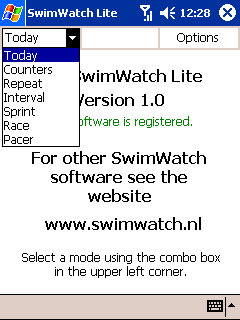
|
All SwimWatch programs have several modes. A mode can be selected in the combobox in the upper left corner. For your comfort, each mode has a different background colour.
Most modes have a 'Recall' function, with which you can show data of earlier races. In the 'Lite' and 'Multi' programs data is stored without names of swimmers (names are saved in the 'Pro', the 'XL' and de 'Test' program). The 'Recall' screen shows times in the order in which they were recorded. When you select and retrieve a race you can see all data that was shown directly after the race.
Each mode has options that you can set after clicking on 'Options' in the upper right corder. When the program starts, the 'Today' mode is shown. In that mode you can set options that apply to all other modes.
Below each mode is explained briefly.
|
|
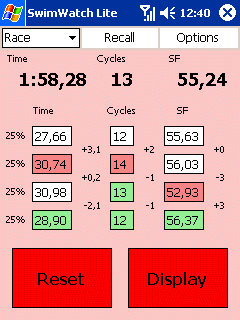
|
Race mode
In Race mode you can record races in a simular way as you would with a 'normal' stopwatch. With the left button you can record laptimes, with the button on the right you can determine the stroke frequency. By counting a few or all cycles, the frequency will be calculated for each pool length.
During the race the running clock in the top of the screen will be paused at every split. Press the left button longer to stop the clock. After the finish several pages can be shown, by repeatedly pressing the button on the right. First all lap data is shown, each page shows data of 4 laps. If 8 or more laps are recorded, a page is added that shows data for each quarter of the race. On the last page totals are shown for the first and second half of the race and the entire race.
By pressing the left button the data is saved and the clock is reset for the next race. With the Recall function you can show data of previous races (even from earlier days) and you can set Options by pressing the Options panel in the upper right corner.
|
|

|
Sprint mode
In Sprint mode you can record swimmers using the left button to record times. The button on the right can be used to record frequencies in teh same way as in Race mode.
The data of previous sprints remain visible, to be used as a reference. The Recall function can be used to show earlier sprints, even of earlier days.
Note: if you want to record sprints of a large group of swimmers than the Sprint and Multi modes in The SwimWatch Multi are more useful. In Multi mode you can record sprints of up to 20 swimmers (!) at the same time, with different start and finish moments.
|
|
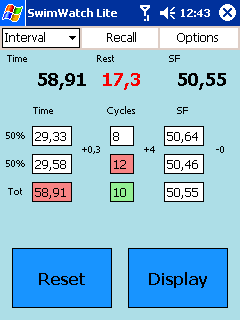
|
Interval mode
This mode is simular to Race mode, but in this mode you can record a 'broken swim', for example a 4x25 with 5" rest intervals. The time button alternates as a Start and Stop button. You can set the number of parts and laps in Options.
During the rest intervals, the running clock will be paused, but the screen will show the expired rest time (in a red color). With this time you can check the rest intervals of the swimmer, or you can count the rest intervals for the swimmer, forcing him to start at your signal. In both cases the clock does not start automatically, so for a 4x25 you need to press the time button 8 times. The button on the right can be used to record stroke frequencies.
Afterwards all laptimes are shown on several pages, just as in 'Race' mode.
|
|
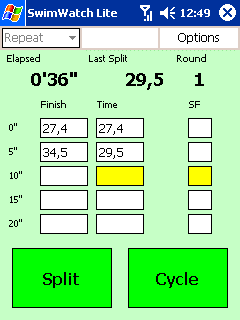
|
Repeat mode
In this mode you can time a group, swimming something like 10x100 start every 1'30". The start time and the time between swimmers should be set first. After that you can start the clock with a single press on the Start button.
At any given time you can record the frequency of a swimmer. Also, you can record the time of each individual swimmer. After each finish the real laptime is calculated by substracting the time that the swimmer started behind the leader. For example: when swimmers start with 5" space and they finish at 1'06", 1'12" and 1'18", the real laptimes of those swimmers are 1'06", 1'07" and 1'08".
In addition the differences between fractions are shown from the second fraction onwards. So you will notice when the swimmer is swimming faster of slower. With minimal effort the coach can import a large amount of data to Excel, after the training session. Without using pen and paper!
|
|
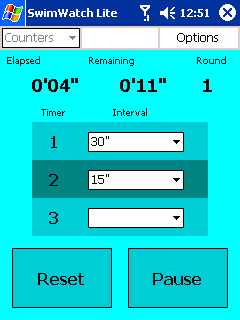
|
Counters mode
In this mode you can use up to three timers that alternate. You can use this mode with excercises that are based on time intervals. So in this mode you will not record any data, the timers will trigger sounds at certain moments in time.
For each timer you can set the interval. In the upper left corner you can see the elapsed time and the remaining time in the interval. In the upper right corner you can see the current round. Through Options you can set a sound for each timer. This mode is perfect for training sessions on land or in the gym!
|
|
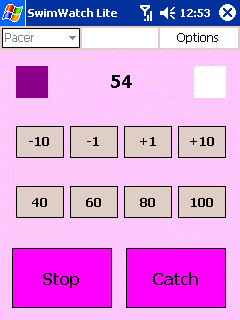
|
Pacer mode
In Pacer mode you can start a metronome, that sends a repeating signal at an adjustable frequency. A swimmer that has difficulties to swim in a certain frequency, can listen to that rhythm just minutes before a race.
The frequency can be adjusted using the small buttons. With the top row of four buttons you can increase the frequency with 10 or 1 or decrease it with 1 or 10. The other small buttons are memory locations. By pressing one of these buttons that frequency becomes the current frequency right away, by pressing one of these buttons longer the current frequency is stored at that location.
You can start and stop playing the frequency with the big button on the left. Visual signals are shown on screen, sounds can be selected through Options. Using the big button on the right you can record a frequency by pressing it multiple times. Of course you can save that frequency in a memory location, etc.
|
Importing data in Excel
To evaluate data files in Excel an Excel application has been made: SwimWatch Interface. After the files are transferred from the PocketPC to the desktop PC or laptop using ActiveSync, these files can be opened in Excel within the SwimWatch Interface application. It is possible to edit the data and save it, to text or Excel documents. After synchronising the edited and saved data is available on your PocketPC.

Click here for more information on the SwimWatch Interface
Calibration
The speed of the clock on a PocketPC depends on the speed of the processor. In case the clock does not run accurate, you should calibrate the clock using the built-in calibration feature (Today mode, Options).
|

