SwimWatch Pocket XL
Function
Detailed race-analysis in just one small device
This software can be used to analyse races. This serves two purposes. First, optimising races in competition. The analysis may show that the race strategy was not efficient, or the stroke frequency was too low. Also, the analysis may reveal weak points, compared to earlier races of the same swimmer or races of other swimmers. That gives coaches and athletes the opportunity to work on those parts of the race in coming training sessions. For example the start or the turn.
With SwimWatch software you can analyse races in two different ways. During a race you can record times and frequencies manually with a PocketPC, using the SwimWatch XL software. Or you can analyse a race using video on a laptop or desktop PC, using the SwimWatch race Analyzer software. Working with video is more accurate, but it is more time consuming. When you are using a PocketPC, the analysis is available immediately after the race is finished.
The basis for the analysis is a series of split times. First, split times are determined for a number of fixed distances, for example 15 meter, 25 meter, etc. This set of marks is different for each course and for short and longer distances. Second, a frequency is taken two or more times per pool length. The frequency can be calculated after determining a set of two split times and the number of cycles between them. This results in a stroke frequency, combined with the speed the stroke length can be calculated. With this data a detailed analysis can be made, in which the start, the turns and the finish are included.
With the SwimWatch XL software you can record a race using a PocketPC in a simular way. After the finish, the times can be edited if desired, before the race is saved. Saved races are added to the archive on the PocketPC. But this software is also compatible with the SwimWatch Analyzer software. So coaches could use the SwimWatch XL software just to show races that have been analysed by analists, using laptops and video equipment and the SwimWatch Race Analyzer. The analists can send that data from the laptop PC to the PocketPC (wireless). In that scenario coaches can work with very accurate data within 5 to 10 minutes after the race.
|

|
All SwimWatch programs have several modes. A mode can be selected in the combobox in the upper left corner. For your comfort, each mode has a different background colour.
When the program starts, the 'Today' mode is shown. Through the panel 'Swimmers' you can add swimmers, coaches, analists, etc. Through the 'Options' panel you can set a series of options.
Below each of the other modes is explained briefly.
|
|
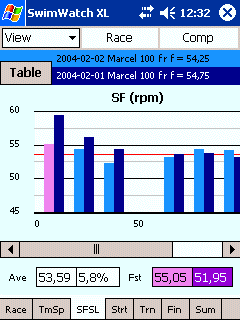
|
View mode
This mode can show an analysis on screen, along with a comparison. A second race of the same or another swimmer can be selected as a reference.
Through tabs at the bottom, other parts of the analysis can be shown. The scrollbars can be used to display long tables of graphs. It is also possible to show only graphs, only tables, or show parts of graphs as well as tables.
|

|
|
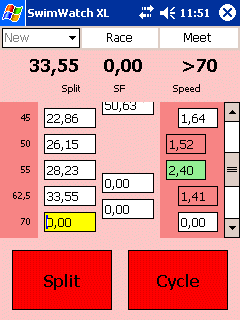
|
New mode
In this mode you can record new races, using the built-in stopwatch.
This software uses the same marks and sections as the SwimWatch race Analyzer software (for laptop).
|
|
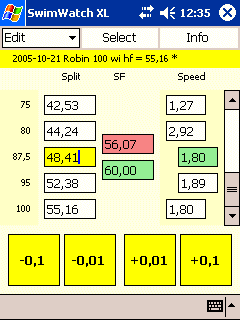
|
Edit mode
When the recording was not entirely correct, the recorded data can be edited in this mode. Splits times and stroke frequencies can be adjusted using four buttons or the input-panel. After adjustments have been made, data can be saved replacing the original recorded data.
|
Compatibility with the SwimWatch Race Analyzer
The current version of the SwimWatch XL was compatible with the SwimWatch Race Analyzer 1. It is not yet compatible with the SwimWatch Race Analyzer 2. The next version of The SwimWatch XL will be designed to work with the analysis made with version 2 and 3 of the SwimWatch Race Analyzer.
Click here for more information on the 'Race Analyzer' software
Calibration
The speed of the clock on a PocketPC depends on the speed of the processor. In case the clock does not run accurate, you should calibrate the clock using the built-in calibration feature (Today mode, Options).
|

